C# 入門 & 実践 / C sharp
5-1. HelloWorld - Windowsアプリケーション -
お決まりのHelloWorldを書いてみましょう!
新規プロジェクトの作成から「Windowsアプリケーション」を選択し、好きな名前を付けます。
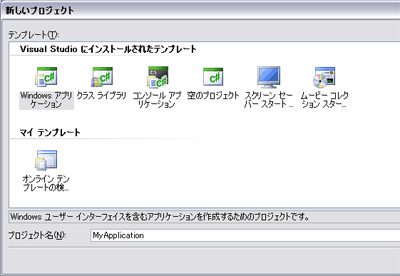
こんな画面が出てきます。フォームが一つありますね!
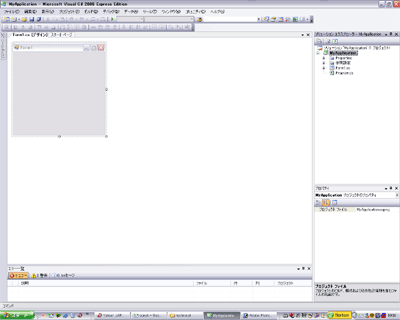
ツールボックスが左上に隠れているので出しましょう!
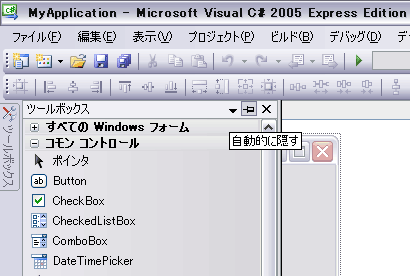
「Label」を選択し、Form1へ貼り付けます。
ラベルのプロパティを変更してHelloWorldと書いてみます。
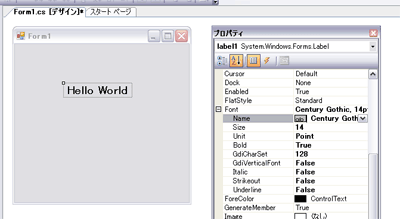
「デバッグ」→「デバッグ開始」!
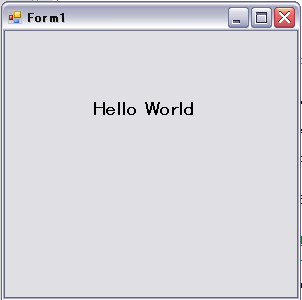
やりました!!!
とあまり達成感はありませんね^-^;
このときのソースはどうなっているのでしょうか?
Program.cs と Form1.cs があります。
namespace MyApplication
{
static class Program
{
/// <summary>
/// アプリケーションのメイン エントリ ポイントです。
/// </summary>
[STAThread]
static void Main()
{
Application.EnableVisualStyles();
Application.SetCompatibleTextRenderingDefault(false);
Application.Run(new Form1());
}
}
}
Form1.csを右クリックしてソース表示を選択すると以下のようなものが出てきます。
using System;
using System.Collections.Generic;
using System.ComponentModel;
using System.Data;
using System.Drawing;
using System.Text;
using System.Windows.Forms;
namespace MyApplication
{
public partial class Form1 : Form
{
public Form1()
{
InitializeComponent();
}
}
}
Form1.Designers.csというのを開いてみると
namespace MyApplication
{
partial class Form1
{
/// <summary>
/// 必要なデザイナ変数です。
/// </summary>
private System.ComponentModel.IContainer components = null;
/// <summary>
/// 使用中のリソースをすべてクリーンアップします。
/// </summary>
/// <param name="disposing">マネージ リソースが破棄される場合 true、破棄されない場合は false です。</param>
protected override void Dispose(bool disposing)
{
if (disposing && (components != null))
{
components.Dispose();
}
base.Dispose(disposing);
}
#region Windows フォーム デザイナで生成されたコード
/// <summary>
/// デザイナ サポートに必要なメソッドです。このメソッドの内容を
/// コード エディタで変更しないでください。
/// </summary>
private void InitializeComponent()
{
this.label1 = new System.Windows.Forms.Label();
this.SuspendLayout();
//
// label1
//
this.label1.AutoSize = true;
this.label1.Font = new System.Drawing.Font("Century Gothic", 14F, System.Drawing.FontStyle.Bold, System.Drawing.GraphicsUnit.Point, ((byte)(128)));
this.label1.Location = new System.Drawing.Point(84, 68);
this.label1.Name = "label1";
this.label1.Size = new System.Drawing.Size(110, 19);
this.label1.TabIndex = 0;
this.label1.Text = "Hello World";
//
// Form1
//
this.AutoScaleDimensions = new System.Drawing.SizeF(6F, 12F);
this.AutoScaleMode = System.Windows.Forms.AutoScaleMode.Font;
this.ClientSize = new System.Drawing.Size(292, 266);
this.Controls.Add(this.label1);
this.Name = "Form1";
this.Text = "Form1";
this.ResumeLayout(false);
this.PerformLayout();
}
#endregion
private System.Windows.Forms.Label label1;
}
}
partial : これは、2つのファイルにクラスを分けて書くときの宣言のようですね!
全部開いてみるとこんな感じです。Form1が呼ばれるとLabelを生成して自分も初期化といった感じですね。
この辺は手で書くことはとりあえず無いでしょう^-^;
5. Windows アプリケーション » 5-2. HelloWorld - Button -
C# 入門 & 実践 / C sharp