C# 入門 & 実践 / C sharp
311-1. HTTP GET リクエストでデータ取得。
・GET
・POST
・SSL通信
・Cookie
・PHPセッション
の順に見て行きたいと思います。
フォームは以下のようなイメージで作成します。
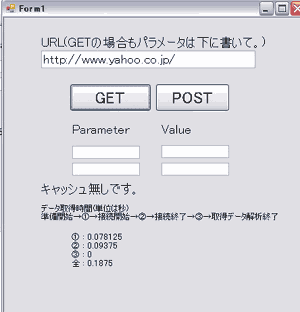
・テキストボックスにURLを入力するとGETでデータ取得するものを作成します。
public partial class Form1 : Form
{
private string myurl = "";
private string sp1 = "";
private string sp2 = "";
private string sv1 = "";
private string sv2 = "";
private HttpWebRequest HttpWReq;
public Form1()
{
InitializeComponent();
}
private void doUrl( string method )
{
try
{
DateTime start = DateTime.Now;
myurl = my_url.Text;
if (myurl.Length < 10)
{
//
MessageBox.Show("URLを入力してください。");
return;
}
Encoding enc = Encoding.UTF8;
HttpWReq = (HttpWebRequest)WebRequest.Create(myurl);
HttpWReq.Method = method; // GET or POST
HttpWReq.UserAgent = "useragent"; // ユーザエージェント
HttpWReq.ReadWriteTimeout = 5 * 1000; // 読み書き時のタイムアウト?
HttpWReq.Timeout = 5 * 1000; // タイムアウト設定
HttpWReq.CachePolicy = new RequestCachePolicy(RequestCacheLevel.NoCacheNoStore);
HttpWReq.KeepAlive = true;
HttpWReq.ContentType = "application/x-www-form-urlencoded";
DateTime x1 = DateTime.Now;
HttpWebResponse HttpWResp = (HttpWebResponse)HttpWReq.GetResponse();
DateTime x2 = DateTime.Now;
Stream resStream = HttpWResp.GetResponseStream();
StreamReader sr = new StreamReader(resStream, enc);
string html = sr.ReadToEnd();
sr.Close();
resStream.Close();
// Insert code that uses the response object.
HttpWResp.Close();
DateTime end = DateTime.Now;
double j0 = end.Ticks - start.Ticks;
double j1 = x1.Ticks - start.Ticks;
double j2 = x2.Ticks - x1.Ticks;
double j3 = end.Ticks - end.Ticks;
j0 = (j0 * 0.000000100);
j1 = (j1 * 0.000000100);
j2 = (j2 * 0.000000100);
j3 = (j3 * 0.000000100);
//jikan = (double)(jikan * 100/1000000000);
timecost.Text = "① : " + j1.ToString() + "\n";
timecost.Text += "② : " + j2.ToString() + "\n";
timecost.Text += "③ : " + j3.ToString() + "\n";
timecost.Text += "全 : " + j0.ToString() + "\n";
timecost.Refresh();
MessageBox.Show("取得文字数 : " + html.Length.ToString() + "\n\nソースが500文字以内の場合表示します。");
if (html.Length < 500)
{
MessageBox.Show(html);
}
}
catch (Exception e)
{
MessageBox.Show(e.Message);
}
}
// GETボタンクリック
private void button1_Click(object sender, EventArgs e)
{
doUrl("GET");
}
とくに注意するところはないのですが
HttpWebRequest
HttpWebResponse
を利用してHTTP通信を行います。
一箇所だけ注意
HttpWReq.ReadWriteTimeout = 5 * 1000; // 読み書き時のタイムアウト?
HttpWReq.Timeout = 5 * 1000; // タイムアウト設定
これで、Timeoutは2種類あるので注意が必要です。
HTTP関連 » 311-2. HTTP GET/POST データを送信!
C# 入門 & 実践 / C sharp